What you will have to do, is to sign up (click my banner)
and install their software.
and install their software.
Then whenever you browse the internet, ad's from MyBrowserCash will appear, when you visit webpages.
When
you signed up and installed and enabled the add-on's, ad's will appear
when you browse the internet, view the ad's and close them and you will
earn cash. Also download their program and run it, then ad's will appear
ad by your task bar, just click them.
How to maximize you earnings with Mybrowsercash:
1. On their website when logged in, go to account settings.
Set ad frequency: High
Show full page popup ads: Yes
Show upper right interactive ads: Yes
2.
Open up Mybrowsercash (installed program) Right click and choose
settings, now set the arrow to "show ads about every 2 minutes", save
and close.
Example:
Example of a full page popup ad and one generated by the program
3.
Mybrowsercash got a huge bonus way to make easy money. But this is not
autopilot. What you will have do is, is to fill surveys with real
details, and review their products and such.
This can be a huge money earner!
Just
click on "Complete offers for cash" scroll down, find some surveys that
suits you, and fill them in. You will mostly earn 0.65usd per survey!
4. If you got money to spend, I recommend to buy "Referral shares" for 5usd each.
What you will get is a % of what referral makes each day.
They cost 5usd, and will earn you about 0.11 usd each day.
So in a short time, it WILL be worth it.
If
you got 13 or 23 usd spare, I recommend buying gold membership, as this
will give you 2 free referral shares a month, and a lot more usefull
stuff.
I myself are both buying referral shares and gold membership, and it's really good.



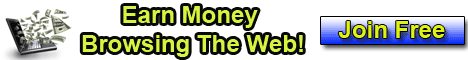











0 comments:
Post a Comment